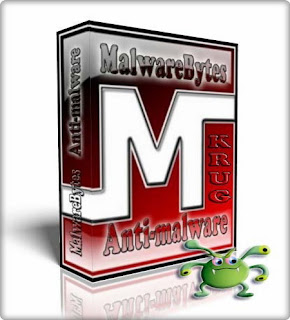
 Malwarebytes’ Anti-Malware is designed to quickly detect, destroy, and prevent malware, spyware, trojans. Can detect and remove malware that even the most well-known Anti-Virus and Anti-Malware applications on the market today cannot.
Malwarebytes’ Anti-Malware is designed to quickly detect, destroy, and prevent malware, spyware, trojans. Can detect and remove malware that even the most well-known Anti-Virus and Anti-Malware applications on the market today cannot.MalwareBytes Anti-malware Features:
- Support for Windows 2000, XP, and Vista
- Light speed quick scanning
- Ability to perform full scans for all drives
- Malwarebytes’ Anti-Malware Protection Module(requires registration)
- Database updates released daily
- Quarantine to hold threats and restore them at your convenience
- Ignore list for both the scanner and Protection Module
- Settings to enhance your Malwarebytes’ Anti-Malware performance
- A small list of extra utilities to help remove malware manually
- Multi-lingual support
- Works together with other anti-malware utilities
- Command line support for quick scanning
- Context menu integration to scan files on demand
How to use MalwareBytes Anti-malware
- Download MalwareBytes Anti-malware (MBAM).
- Close all programs and Windows on your computer.
- Double Click mbam-setup.exe to install the application. When the installation begins, keep following the prompts in order to continue with the installation process. Do not make any changes to default settings and when the program has finished installing, make sure a checkmark is placed next to Update Malwarebytes’ Anti-Malware and Launch Malwarebytes’ Anti-Malware, then click Finish.
- If an update is found, it will download and install the latest version.
- Once the program has loaded, select “Perform Quick Scan”, then click Scan.
- The scan may take some time to finish,so please be patient.
- When the scan is complete, click OK, then Show Results to view the results.
- Make sure that everything is checked, and click Remove Selected.
- When disinfection is completed, a log will open in Notepad and you may be prompted to Restart.
MD5sums calculates the MD5 message digest for one or more files (includes a percent done display for large files). By comparing the MD5 digest of a file to a value supplied by the original sender, you can make sure that files you download are free from damage and tampering. MD5 values are frequently supplied along with downloadable files. (Optimized implementation). Download here.
Make money uploading files!
Never before has making money been so easy - or payouts so high. Simply upload files and get people to download them, and earn from 30 to 60 cents per download! Register Here.Ziddu.com provides you World's Leading Image,Video,Audio and Document Sharing Portal. Its fast and easy.Only people knowing the exact download URL are able to download your file. Register now.
No comments:
Post a Comment